to show receive email line by line in out look have to use
while passing the parameter:
Ex:
while()
{
log = strfmt('Messge for body line'+ '');// to break lines when interfacing with windows applications

}
Class::emailNotification('abc@yahoo.com','xyx@yahoo.com','Subject txt',log)
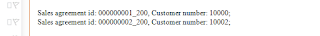
//in log varialble there are multibple lines so
is the tab to break lines and show in out look mail.
Static void emailNotification(str fromEmail, str toEmail,str subject, str body)
{
SysMailer mailer = new SysMailer();
SysEmailParameters parameters = SysEmailParameters::find();
;
if (parameters.SMTPRelayServerName)
{
mailer.SMTPRelayServer(parameters.SMTPRelayServerName,
parameters.SMTPPortNumber,
parameters.SMTPUserName,
SysEmailParameters::password(),
parameters.NTLM);
}
else
{
mailer.SMTPRelayServer(parameters.SMTPServerIPAddress,
parameters.SMTPPortNumber,
parameters.SMTPUserName,
SysEmailParameters::password(),
parameters.NTLM);
}
mailer.fromAddress(fromEmail);
mailer.tos().appendAddress(toEmail);
mailer.subject(subject);
mailer.htmlBody(body);
mailer.sendMail();
}
Thanks for reading..:-)
